– Go to http://www.thepollard.org
– Click Buy Tickets.
– Click on the upcoming show from the list.
– Find the date and time you want to see. The prices listed do not yet show any discounts.
– Click on the show or click Buy Tix.
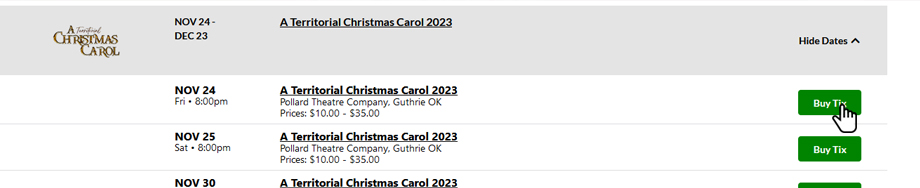
Row A is closest to the stage. Select your seats by clicking the blue circles, or pressing them with your finger on mobile devices. If you have trouble accessing the seating chart on your phone, you can always use our desktop version.
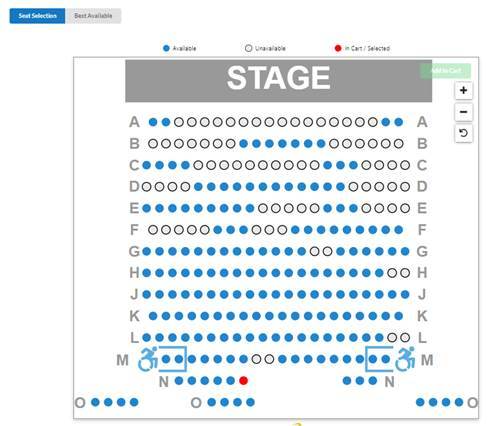
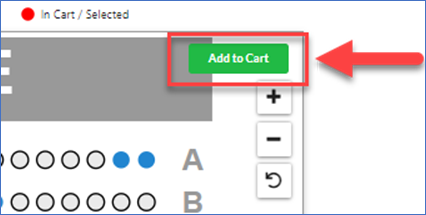
– Choose how you want to receive your tickets and click Continue.
– Choose E-ticket/Print at Home to receive your tickets by Email immediately and print at home.
– You can print E-tickets at home or (for added convenience to you) simply show the usher the ticket barcode located in the email.
IMPORTANT: If you choose WILL CALL, you cannot print any tickets ahead of time. You can pick up will call tickets at the box office one hour prior to showtime.
– Enter an email address.
– If this is your first time checking out with the Pollard, add an email address, click Continue , and fill out the contact information form.
– If you are returning customer, enter the email address associated with your account.
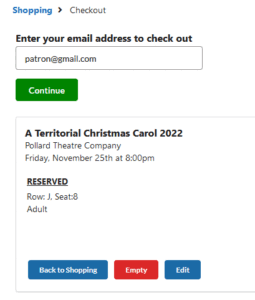
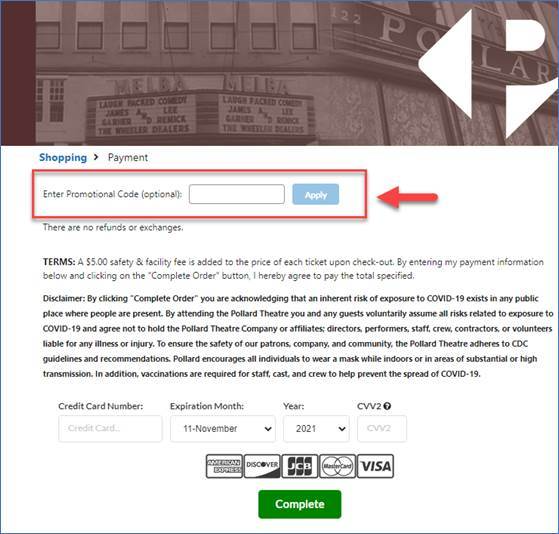
Any added discount should be reflected in your purchase summary:

GROUP DISCOUNTS
Group Discounts are applied to Transactions of 10+ (Adult) Tickets.
Call our Box-Office at 405-282-2800 to apply discount to your group.
– You should receive an email from TIX with confirmation of your purchase.
– If you purchased an E-ticket, this email also contains your tickets!
– To print your E-tickets at the time of purchase, click View/Print Tickets on your completed order summary to view your tickets.
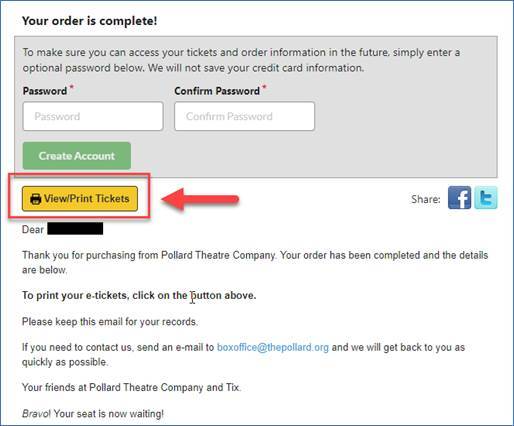
If you chose E-Tickets, you can print them at home or (for added convenience to you) simply show the usher all ticket barcodes using your mobile device when you arrive at the theatre. These barcodes are all located in the confirmation email we send you immediately after purchase.
IMPORTANT: If you chose Will Call, you cannot print a ticket. Your tickets will be waiting for you at the box office the day of your show.
If you do not see a confirmation email in your inbox, check your Spam or Junk folders.